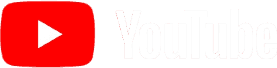



Auto-Edit Videos#WithShorz
Fully-automated video editing. No complex timelines. No skills required.
Supply your own API keys & pay for only what you use.
Shorz is different. There are NO boring timelines, messy layers or complicated editing tools. You select features, write instructions...and AI agent edits. Simple!- Rando (Developer of Shorz)
Import Your Video Assets
IMPORT VIDEOS, BROLL, IMAGES, AUDIO EFFECTS & MUSIC.
- Import ALL of the video assets you would like the AI to automatically edit for You.
- Input URL to ANY social media video, which will be automatically DOWNLOADED & EDITED according to your selected features & text instructions.
Select Features
SELECT FROM OVER 30+ AUTO-EDITING FEATURES.
- Select any auto-editing features like subtitles, b-roll, soundfx, overlayfx, transitions, face tracking, gifs, emojis, music and MUCH more.
- Optionally, you can write text instructions on how & where to cut videos, how to arrange videos, which b-roll, audio effects, music to search for and a lot more.
Generate Video
JUST CLICK *CREATE VIDEO*
- 1. Starts generating video based on your instructions.
- 2. Takes 3-5 minutes for shorter videos and ~20 minutes for longer videos.
- 3. Once final video is ready, you can watch it & save in Shorz Video Player.
Made With Shorz
Explore Auto-Editing Features
Explode Your videos with 30+ powerful auto-editing features designed to increase views, 3x engagement & improve retention.
Auto-Arrange
Automatically arrange your video assets in a logical, coherent manner based on simple text instructions.
Animated Subtitles
Auto-generate titles & subtitles - customize font, size, style, colors, animations and highlight words to enhance clarity.
B-Roll Automation
Import your assets or let Shorz automatically add relevant b-roll images, GIFs, and videos from Google & Giphy
Transitions & Overlays
Choose variety of transitions & overlays effects & Shorz will automatically add them to video. You can also import your own effects.
Auto Zoom
Automatically zoom in / out based on dialogue & significant emotions in video frames. Full control for zoom levels, strength & more.
Face Tracking
Auto-track faces & highlight them into, to keep focus on the key subjects.
Auto-Cut Silence
Remove silent sections from your video, to make videos more fast-paced & interesting.
Auto Emojis, GIFs & Stickers
Add emojis, GIFs, and animated stickers automatically based on the video transcript, to boost viewer engagement.
Auto Sound Effects
Add relevant viral sound effects automatically, to make your video more fun & engaging.
Voice Isolation & Dubbing
Isolate voice from background & automatically dub to 30+ languages while preserving original speaker style & tone.
Auto Freeze Effects
Automatically freeze/pause KEY moments in your video for a DRAMATIC effect.
Grayscale Effect
Add DRAMATIC grayscale effects automatically to emphasize KEY moments and HIGH emotions.
Burning Questions?
Shorz is an AI video editor for Windows that automates the entire editing process. Unlike traditional editors with complex timelines and layers, Shorz uses OpenAI's GPT4o to help you create fully-edited videos from simple text instructions - no manual editing or skills required. It can generate podcasts, story videos, and talking avatar videos from URLs or text prompts.
Yes, Shorz is FREE to download & use, however there is a Shorz logo watermark for generated videos. Removing the logo costs a small one-time fee.(a lot cheaper than monthly subscription tools!)
Yes, you will need to supply your own OpenAI & ElevenLabs API keys for Shorz to work! In addition, you can supply Hedra API keys to add thousands of natural sounding voices + ability to generate life-like speaking avatars from any image. You will pay directly to API providers ONLY for what you used, without ANY additional costs.
No, you don't need ANY prior video editing skills or experience. Shorz can auto-edit videos for You, from 0 - 100%. However, You can write text instructions in any language to guide the editing process.
Yes, you can use your own media assets for auto-editing or simply generate a full video based on URL/text instructions.
Shorz is made for editing & generating short-form videos for Tiktok, Youtube, Twitter, Instagram, LinkedIn, Facebook & more. You can create videos from 10 seconds to about ~10 minutes of length, depending on the length of your imported video assets, selected features and instructions. In the future, we wil expand to unlimited length, for long-form content creation.
Yes, with the paid Shorz licence you can sell the videos to clients.
This is a Windows 11 application & will work on Windows 11 operating systems ONLY.
$39.90
- Up to 1 device (Windows)
- No watermark (Shorz logo)
- Youtube/TikTok Uploads
- Lifetime usage
- Commercial use
Notify On Release!↓
Put it in - it's just an email.😃 We will notify you when it bangs!